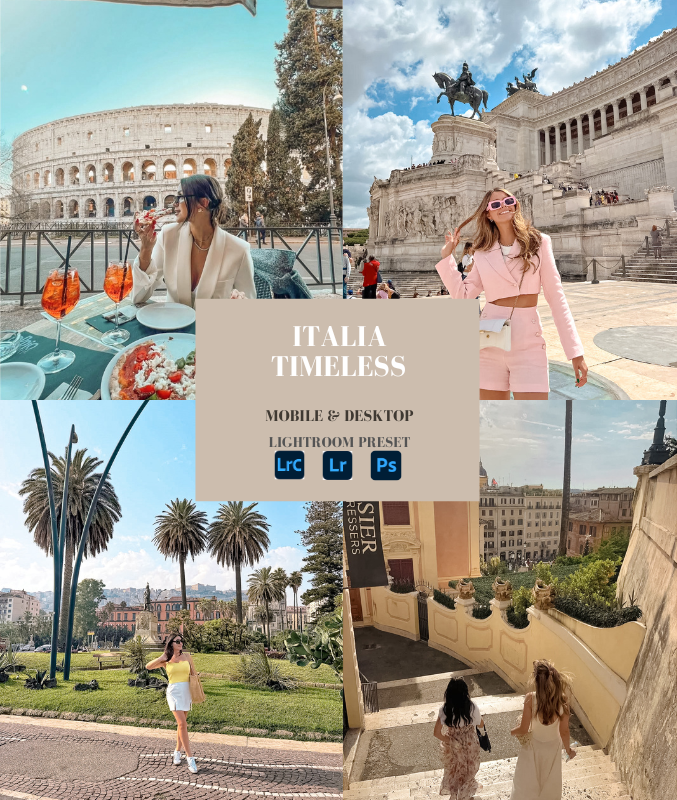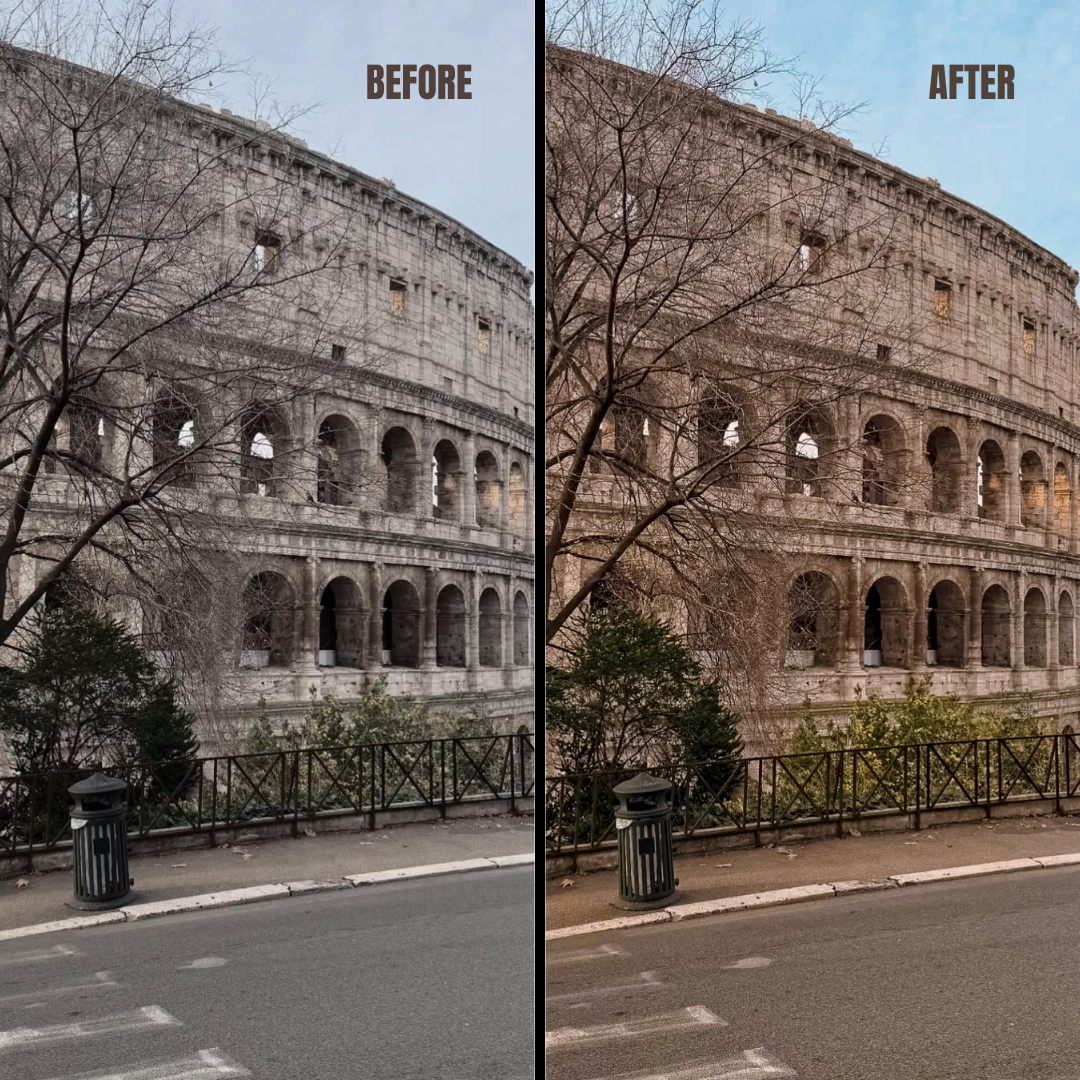Italia Timeless Lightroom Presets
Italia Timeless Lightroom Presets
Couldn't load pickup availability
Enhance your photos with a dreamy, pastel aesthetic inspired by the romantic hues of Italy. This preset adds a soft pink glow, warm tones, and a subtle vintage touch, perfect for travel, portrait, and lifestyle photography. Ideal for bloggers, influencers, and photographers looking to achieve a cohesive Instagram feed with a delicate and elegant look
Why you'll love us -
Beginner-Friendly - Easy to use presets with step-by-step instructions.
One-Click Editing - Get stunning results instantly.
Professional Quality - Designed to enhance colors, contrast and adjust lightings perfectly.
Versatile and Aesthetic - Perfect for Instagram, Portrait, Travel and more.
Instant Download - Start Editing Now!
What's Included?
10 Lightroom Presets for Mobiles (.DNG files)
10 Lightroom Presets for Desktop (.XMP files)
Easy-to-follow Installation Guide
Instant Download
24/7 Customer Support
Pro Tips -
Please keep in Mind that every photo has its own uniqueness and you might need to do little adjustment to get the best result. Though I am confident that my presets will work perfectly with them.
DM us on Instagram for inquiries!
Instagram - presets.grid
Email - presetsgridd@gmail.com
Compatibility
Compatibility
iOS iPhone, MacOS, iPad
All Android versions
Lightroom Desktop CC
Lightroom Mobile App
All version of Lightroom
How it works?
How it works?
For Lightroom (Mobile - iOS & Android)
Step 1: Download the Presets
Step 2: Open Lightroom Mobile
>Launch the Lightroom Mobile app
>Tap the + icon to import the DNG files.
Step 3: Save Presets.
>Open a DNG file in Lightroom.
>Tap the three dots (•••) in the top-right corner.
>Select Create Preset.
>Name your preset and assign it to a preset group.
>Tap SAVE.
Step 4: Apply Your Presets.
>Open a photo in Lightroom.
>Tap Presets at the bottom.
>Select your saved preset and apply it and YOU ARE ALL SET.
FOR DESKTOP, A WELL STRUCTURED STEP BY STEP GUIDE IS PROVIDED IN THE PDF.